
How To Use This Theme?? Follow the Instruction
Theme Installation
* Upload the theme from the theme folder into your wp-content/themes folder. Activate it.
* Upload the two plugins (flickrRSS and Twitter for wordpress) from the plugins folder into your wp-content/plugins folder. Activate both plugins.
Configuring the Theme Options
* tured Category Name : Insert category name you want to be appear in featured post slideshow. All post from this category will be appear in the slideshow.
* Feedburner ID : Enter your feedburner ID here , so you can use the feedburner email subscription features.
* Twitter ID : Enter your twitter ID here. Your latest twitter post will be appear in the theme
* Youtube Embed Code : Copy youtube video code that you want to appear in the sidebar. Change the video size in the code to “230″ width and “190″ height, so the video will fit properly into the theme. NOTE: Due to striplashes php code, You will notice that the youtube code in the theme options page will change everytime you change and save the theme options, so make sure you re-enter again the youtube embed code everytime you change the options.
* Banner Management : This is where you can change and configure your ads blocks.
Configuring The Post Thumbnail.
From the previous theme experience , this is where most people facing problem. So, once again. Follow this instruction.
1. Post Thumbnail
*
o In order to make picture appear on slideshow, you have to add custom fields in each post on the category you set as featured category in the theme options page.
o Make new custom field named “featured” (without the quotes), and enter the image URL as the value. Remember: The image must be hosted on your domain. Otherways, it won’t work.
As for the post thumbnail in other post. Use the custom fields named “thumbnail” and enter the image URL as the value. Again, The image must be hosted on your domain. Otherways, it won’t work.
2. The theme use the TimThumb PHP script to automatically create and resize the thumbnail images, and in order for it to work properly you need to take note of the following things first:
* There’s a cache folder for the thumbnail images located in the theme folder which requires proper write permissions. If your host server doesn’t allow this by default, be sure to manually change the /cache/ folder permissions to 777 or 755.
* Use absolute paths for your images in the custom fields. For example http://yourdomain.com/wp-content/uploads/images.jpg
* If your Hosted your site in Hostgator and your image didn’t appear after following all the instruction. Try to contact hostgator, tell them the problem and ask them to get ur site whitelisted on the mod_security stuff. There’s a security function in hostgator that prevents the timthumb from working.
Download Link:
rapidshare:
http://rapidshare.com/files/274168490/Falkner_Series.rar.html
4Shared:
http://www.4shared.com/file/129304736/dad4f377/Falkner_Series.html
Thursday, September 10, 2009
Free Download Falkner Theme Series - Premium Wordpress Theme
Subscribe to:
Post Comments (Atom)
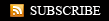

0 Komentar:
Post a Comment
Masukan komentar kamu