Just put your iPhone into recovery mode and connected it with your Mac computer? The next question is how to take iPhone out from Recovery Mode easily on Mac OS X? The answer is RecBoot.
RecBoot, which has been updated to version 2.1, is a simple tool to kick out iPhone & iPod Touch from a Recovery Mode on your Mac. RecBoot comes very handy for users who don’t know how to insert the iPhone & iPod Touch into recovery mode and for those who does not have the Home key fully functional on iDevice.
And here it is how to use Recboot 2.1 to kick your iPhone out from Recovery Mode (in just 3 steps).
1- Download RecBoot 2.1 for Mac.
2- Connect your iPhone or iPod Touch to your Mac computer and run RecBoot.
3- Click on one of two buttons: [Enter Recovery] or [Exit Recovery].
Yup, that is it as recBoot has been designed as an easy-to-use tool for all iPhone users.
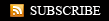


0 Komentar:
Post a Comment
Masukan komentar kamu