Para sobat pengguna situs gratis dari hyperwebenable, ada beberapa situs  yang tidak bisa diakses. bila Anda salah satunya silahkan ikuti langkah ini untuk mengaktifkannya.
yang tidak bisa diakses. bila Anda salah satunya silahkan ikuti langkah ini untuk mengaktifkannya.
pertama : bukalah email Anda yang digunakan saat mendaftar sebagai user pengguna situs dari si hyper
kedua : liat kiriman no IP dari hyperwebenable kemeudian catatlah IP tersebut.
Step 1: Buka My Computer dan click hard drive(usually C:/)
Step 2: Click on WINDOWS -> system32
Step 3: Click drivers-> etc
Step 4: kemudian buka file host di notepad
To confirm, this is what the final hosts file should look like:
# Copyright (c) 1993-1999 Microsoft Corp.
#
# This is a sample HOSTS file used by Microsoft TCP/IP for Windows.
#
# This file contains the mappings of IP addresses to host names. Each
# entry should be kept on an individual line. The IP address should
# be placed in the first column followed by the corresponding host name.
# The IP address and the host name should be separated by at least one
# space.
#
# Additionally, comments (such as these) may be inserted on individual
# lines or following the machine name denoted by a ‘#’ symbol.
#
# For example:
#
# 102.54.94.97 rhino.acme.com # source server
# 38.25.63.10 x.acme.com # x client host
127.0.0.1 localhost
11.22.33.44 boydalle.com
11.22.33.44 www.boydalle.com
ganilah IP diatas dengan ip yaang di kirim oleh hyperwebenable yang di gmail kamu tadi.
boydalle.com gantilah dengan nama web kamu kemudian simpan dan selesai….. lihat hasilnya!!!
Thursday, September 25, 2008
Cara Mengaktifkan Web yang di blok hyperwebenable
Subscribe to:
Post Comments (Atom)
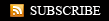

3 Komentar:
semoga bermanfaat bagfi yang memake jasa hyper :)
Bang,... dot com nya masihkah pake jasanya hyper jg yach?
@indung
saya udah gak pake jasa si hyper, banyak masalah bro! :)
Post a Comment
Masukan komentar kamu