As with most software that comes out of Redmond - some people swear by it, and some absolutely detest it, however many faults it has Windows live writer is one of the more advanced editors for blogging on the desktop. It is also pretty extensible - with plugin support. In fact there has even been dedicated websites, catering for plugins. The installation process is relatively quick - but Microsoft do their best to bundle in other bits and pieces along with the download, so be smart and uncheck the other bits and pieces you dont need.
At time of writing, Live Writer supports a shed load of blogging platforms - including Windows Live, Sharepoint, Community Server, the Movable Type API, the Metaweblog API, Wordpress, Blogger, LiveJournal and TypePad. Being a Wordpress head, this was really the only option that I was interested in - however its good to see that they have thought about extensibility - provided through the option for the Metaweblog API.
Publishing material is a breeze, on setting up my Wordpress blog, Live Writer automagically detected that I was using Wordpress (probably via the meta generator tag) - and setup the system accordingly. Online drafts that you have within your blog, are unfortunately not available, but I guess that is to be expected. You can however choose to save a draft locally, or to your blog all from your desktop. All in all, a very well rounded piece of software that generates decent HTML, and supports a wide range of platforms.
URL: http://download.live.com/writer
Platform: Windows.
Sunday, July 12, 2009
Windows Live Writer
Subscribe to:
Post Comments (Atom)
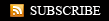

2 Komentar:
Great Post! Really very useful information is given. It will help me a lot. Thanks.
saya punya problem bro. pada saat WLW detect blog gak bisa automatic jadi say disuruh isi manual jenis blog dan remote url postingan.sperti ini http:////xmlrpc.php. dan saya udah ganti gak bisa juga ke detect. bisa bantu gak bro.
thanks
Post a Comment
Masukan komentar kamu